
View Menu
The Task Monitor menu item displays a dialog showing the active tasks currently running in the controller:

The display has 16 "slots" showing task names of active tasks:
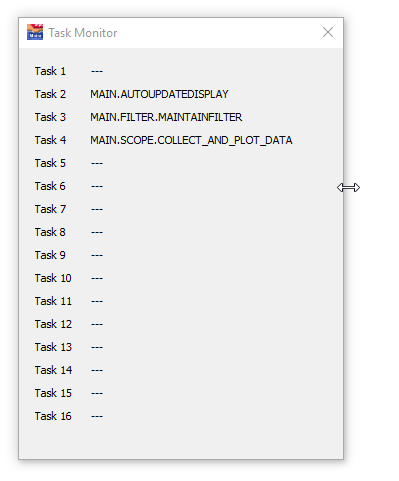
The display can provide insight regarding how many tasks slots remain available for use. Knowing that tasks are active can also help diagnostics. The task monitor can remain open while a program is running showing tasks starting and stopping in the course of application operation.
Tasks operate cooperatively with each task running until a "yield" where control goes to the next task. Tasks make decisions, act on the decisions, and spend most of their time waiting for physical events to occur. Each task has an opportunity to run every controller sample period.